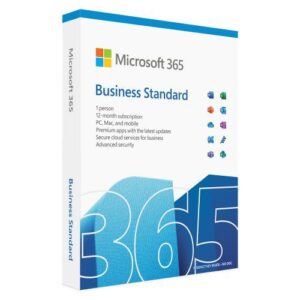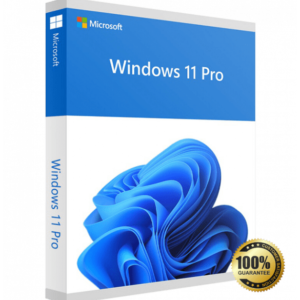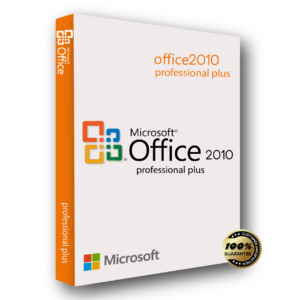Description
MS office activation key How to Activate Office 2021 Professional Plus?
To use Office 2021 Professional Plus, you need to activate it using a valid activation key. You can purchase a MS office activation key from softwarecaster. Follow these steps to activate Office 2021 Professional Plus:
- Open any Office application, such as Word or Excel.
- Click on the “Activate Office” button on the splash screen or go to “File” > “Account” > “Activate Product.”
- Enter your activation key in the designated field.
- Follow the prompts to complete the activation process.
How to Get MS Office 2021 Professional Plus Key for Cheap?
While Microsoft offers several plans for MS Office 2021 Professional Plus, they can be expensive, especially for individual users or small businesses. Fortunately, you can find affordable deals on Office 2021 Professional Plus keys from softwarecaster. Here are some tips to help you find a cheap Office 2021 Professional Plus key for cheap:
- Look for deals on authorized resellers’ websites, softwarecaster
- Compare prices across multiple resellers to find the best deal.
- Check for discount codes or coupons that can help you save money.
- Avoid buying from unauthorized or suspicious sellers, as they may sell fake or invalid keys.